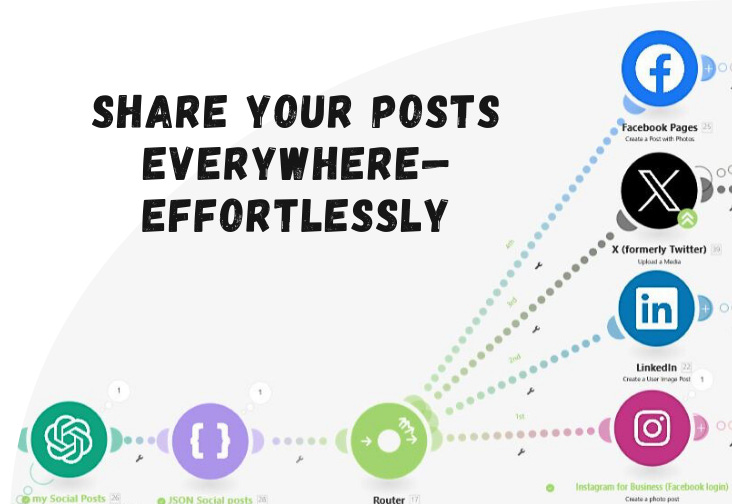Boost Your Substack Reach: Automate Social Media Syndication (almost) Instantly
Turn every post into a social media magnet—without lifting a finger.
Struggling to Get Your Substack Posts Noticed?
You pour your heart into every post, but getting readers to actually see them?
That’s the real challenge. Logging in to each social platform, crafting unique messages, and posting manually—it’s exhausting.
And let's be honest, how many times have you promised yourself you'd share your latest post and then completely forgot? The result? Fewer readers, fewer shares, and slower growth.
Now, imagine a world where every time you publish a Substack post, customized social media messages automatically go out to your followers on Facebook, X (formerly Twitter), LinkedIn, and Instagram, without you lifting a finger.
Sound too good to be true? It’s not.
Welcome to the power of Make.com and OpenAI, the automation duo that can transform your workflow.
How It Works
The setup is simple:
Make.com monitors your email. Each time you publish on Substack, you receive an email with your post's title, content, and url. Make.com listens for that email.
When the email arrives, the scenario triggers. It extracts the post’s subject line (title), full text, link, and featured image.
OpenAI generates platform-specific social media posts. Using the PAS copywriting formula (Problem, Agitate, Solution), OpenAI creates short, engaging messages that drive clicks. Each platform gets a tailored post optimized for its audience.
Make.com publishes those messages instantly. Facebook, X, LinkedIn, and Instagram, all done. No logging in. No copy-pasting. No hassle.
More platforms are coming soon: Medium, Tumblr, Blogger, Pinterest, WordPress, you name it. Now you focus on creating, not promoting.
Short Demonstration Video - What is Done
Why PAS Copywriting Works
The Problem-Agitate-Solution framework grabs attention and drives action:
Problem: Pinpoint your readers’ pain points. Example: “Struggling to grow your newsletter audience?”
Agitate: Intensify the frustration. Example: “It’s frustrating when your posts go unnoticed. No shares, no clicks—just crickets.”
Solution: Offer a clear fix. Example: “With automated social sharing, your posts reach more people instantly—without extra effort.”
These short, punchy messages stop the scroll, hook readers, and get them clicking.
What You Need to Get Started
Setting up this automation is easier than you think. Here’s all you need:
✅ Make.com account: Free for low-usage scenarios like this one.
(Even if you post one post every day.) Click to register.
✅ OpenAI account: Add $10 to your account, and you’ll be set for months, even years. Seriously, I use it daily writing around 5000 words each day, and my balance barely moves.
✅ Social media connections in Make.com: Connect each platform once, and you’re good to go.
It’s a one-time setup that pays dividends forever. Plus, it's fun and surprisingly easy, like solving a puzzle that unlocks more free time.
What is Make.com?
What is OpenAI and how can you add funds to it?
OpenAI account registration here.
Connect OpenAI and Make
How to Connect Gmail Account to Make.com
(not my video, but this is exactly how you do it)
How to Connect Twitter (X) to Make.com
This is the last "tricky" account to set up in Make—almost there! 😊
Download the Blueprint
Keep reading with a 7-day free trial
Subscribe to AI Automation Studio to keep reading this post and get 7 days of free access to the full post archives.